MyPrevea is a convenient, secure and confidential online resource that allows you to access your personal health information anytime, anywhere.
Using MyPrevea, you can schedule a COVID-19 test, schedule a COVID-19 vaccine, view your health summary, current medications and test results and other online services.
MyPrevea Overview and Features
MyPrevea is a secure, online patient portal offered by Prevea Health. It serves as a centralized digital hub for managing your health care, providing you with convenient 24/7 access to your medical information and enabling seamless communication with your care team from any internet-connected device.
MyPrevea is designed to put you in control of your health journey. Its primary features and the corresponding benefits include:
Secure Messaging: Communicate directly and privately with your Prevea health care providers. This eliminates phone tag and allows you to ask non-urgent questions at your convenience.
View Test Results: Access your lab, imaging, and other test results as soon as they are available, often before you receive a phone call. This allows you to review your health information and be better prepared for discussions with your doctor.
Manage Appointments: You can easily schedule, reschedule, or cancel appointments online. The system also allows you to view upcoming appointments and receive automated reminders, helping you stay organized and avoid missed visits.
Request Prescription Refills: Send a secure refill request for your medications directly to your provider’s office, saving you a trip to the pharmacy or a phone call.
Access Health Records: View a summary of your visit, including diagnoses, treatment plans, and medications, giving you a continuous and comprehensive view of your health history.
How to Create a MyPrevea Account
To create your account, you will need a valid email address and an activation code, which is typically provided during a Prevea clinic visit or hospital stay.
- Visit the MyPrevea website or open the MyPrevea mobile app.
- Click on “Sign Up Now“
- Enter the activation code you received from Prevea and verify your identity by providing personal information like your date of birth.
- Create your unique username and a strong password.
- Set up your security questions and verify your email address and/or mobile phone number.
- Once verified, you can log in and begin using all the features of your new patient portal.
MyPrevea Login
Once you are logged in, you can securely view and pay your medical bills through the portal, simplifying the payment process and helping you manage your healthcare expenses. Logging in is a simple process:
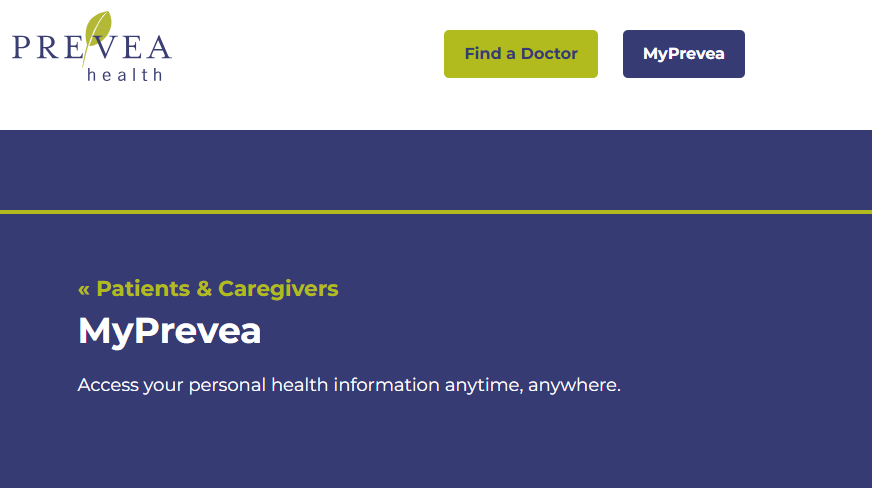
- Go to the MyPrevea login page or launch the mobile app.
- Enter your username and password.
- Click “Log In.” You will then have full access to your personal health dashboard.
myPrevea Bill Payment
Paying your Prevea healthcare bill is a straightforward process with several convenient options available inclucding myPrevea mobile app.
You can choose the method that works best for you. Here is a clear, step-by-step guide on how to make a payment for your Prevea bill.
Contact Prevea Health
By Phone
Medical emergencies: Dial 911
- Call (920) 496-4700 or (888) 277-3832 and ask to speak with a registered nurse.
- Call (920) 496-4775 for billing questions
- Call (920) 429-1720 for comments about a recent experience at one of our health centers (request the Risk Management Department)
By Mail
Prevea Health
P.O. Box 19070
Green Bay, WI 54307
