If you are a new user, there are several different methods to create MyPrevea account that might be used by different departments across your healthcare organization:
- Clinic staff might sign you up directly while you’re at the front desk or in the exam room.
- You might receive a MyChart activation code on your After Visit Summary or on a billing statement.
- You might receive a text message or email with an activation code when you come in for a visit.
How To Create MyPrevea Account
You might be able to use self-signup online to create a MyPrevea account by matching your information against what is on file in your medical record or with third-party identity verification.
Once your account is created, you can access your personal health information from any computer or mobile device at any time. Utilizing one of the two options below to create a MyPrevea account:
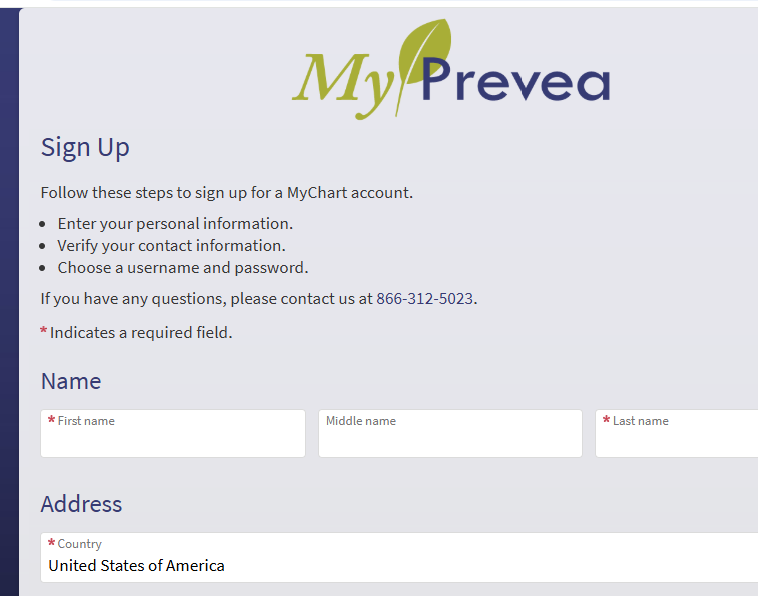
Option One: Visit myprevea.com
- Click SIGN UP NOW
- If you have a MyChart Activation Code, enter and continue to follow prompts.
- If you do not have a MyChart Activation Code, click SIGN UP ONLINE or or copy myprevea.com/MyPrevea/Signup into your browser and follow prompts.
Option Two: Download the MyPrevea app from the App Store or Google Play
- Select My Medical Info
- Click SIGN UP NOW
- If you have a MyChart Activation Code, enter and continue to follow prompts.
- If you do not have a MyChart Activation Code, click SIGN UP ONLINE and follow prompts.
MyPrevea Login
MyPrevea login portal is a convenient, secure and confidential online resource that give you access to your personal health information anytime, anywhere. To log in to your account;
- Go to MyPrevea Login page
- Enter your MyChart Username
- Enter your Password and click Log in
